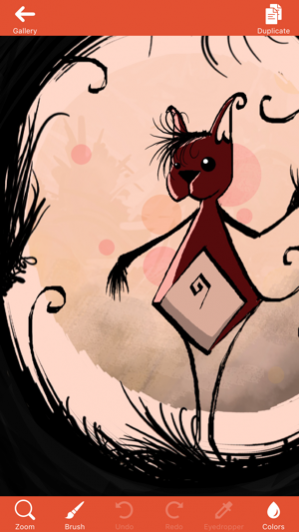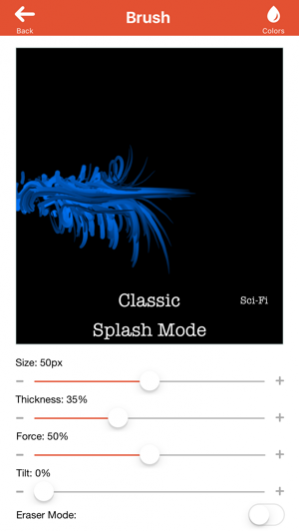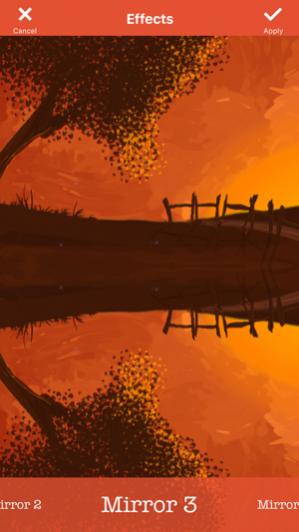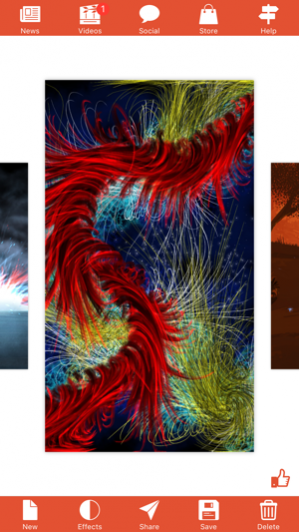Meritum Paint 2.9.1
Free Version
Publisher Description
Create your own artistic and design masterpieces – even if you’ve never lifted a paintbrush before - with the unique Meritum Paint app. Using its unique brushes, Meritum Paint allows its users to create a stunning piece of artistic work with a simple finger stroke. Meritum Paint is an All-In-One art studio featuring a wide set of brushes, extensive editing tools, filtering effects as well as complete social media integration which allows for sharing your work with friends and family. Meritum Paint, used by professional illustrators, artists and occasional doodlers alike, is a professional-grade painting and art application developed specifically for user interaction on smartphone (iPhone, iPod touch) and tablet (iPad) platforms. When you use Meritum Paint, the powerful finger-painting application for iPhone, iPod touch and iPad, you’ll discover the art of finger-painting like you’ve never seen before. Meritum Paint is powered by proprietary technology developed by Meritum Soft studio – and similar products and solution can't be found on any desktop platform. Meritum Paint is the perfect choice for anyone looking into artistic creation without the need of prior knowledge or professional education in design arts. WHAT OTHERS SAY ABOUT MERITUM PAINT "Since discovering the newly updated Meritum Paint, I have made it my finger-painting app of choice!" - AppAdvice.com "Meritum Paint is a fun painting app for iPhone drawing fans. It definitely produces unique results that can't be found in any other drawing program available." - FreshApps.com "This is one of the best apps I have ever used." - Helium.com "Meritum Paint is a creative art application that can turn the most basic scribbles into swirling psychedelic works of art." - GiggleApps.com "You can really let loose and just go where your handily artistic Meritum brush takes you." - appsized.com "Insainly creative" - iPhoneSoft.fr "Meritum Paint is a great way to create amazing abstract paintings on your iPhone." - FreeSmartPhoneApps .com "I spent hours painting with this app. It's very entertaining!" - AppReviewFree .com "My favorite finger paint app on the iTunes store is FREE. It goes by the name Meritum Paint." - TheAppBlog.com "With this app you can create amazing designs, great for making wallpapers, and the best part, its completely free!" - Blippy.com WE VALUE YOUR FEEDBACK AND WE APPRECIATE YOUR CRITICISM We always welcome your feedback, comments, suggestions and especially your constructive criticism – they all help us to improve Meritum Paint app. Contact us at support@meritumsoft.hr and make sure you come and visit us at https://www.facebook.com/meritumpaint. Until then, happy painting!
Dec 8, 2015 Version 2.9.1 -Works with iPhone 6, iPhone 6 Plus, iPhone 6S, iPhone 6S Plus -iOS 9 ready -Bugfixes
About Meritum Paint
Meritum Paint is a free app for iOS published in the Recreation list of apps, part of Home & Hobby.
The company that develops Meritum Paint is Meritum Soft d.o.o.. The latest version released by its developer is 2.9.1. This app was rated by 4 users of our site and has an average rating of 3.5.
To install Meritum Paint on your iOS device, just click the green Continue To App button above to start the installation process. The app is listed on our website since 2015-12-08 and was downloaded 226 times. We have already checked if the download link is safe, however for your own protection we recommend that you scan the downloaded app with your antivirus. Your antivirus may detect the Meritum Paint as malware if the download link is broken.
How to install Meritum Paint on your iOS device:
- Click on the Continue To App button on our website. This will redirect you to the App Store.
- Once the Meritum Paint is shown in the iTunes listing of your iOS device, you can start its download and installation. Tap on the GET button to the right of the app to start downloading it.
- If you are not logged-in the iOS appstore app, you'll be prompted for your your Apple ID and/or password.
- After Meritum Paint is downloaded, you'll see an INSTALL button to the right. Tap on it to start the actual installation of the iOS app.
- Once installation is finished you can tap on the OPEN button to start it. Its icon will also be added to your device home screen.